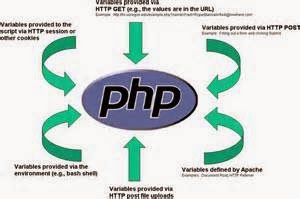Create RSS feeds. Try registering with Feedburner
Publish free newsletters.Recruit site visitors to your free benefit-packed
newsletter and you are building an emailing list. Use your newsletter to
promote your content.
Post on your site/blog.You’re doing that anyway, of course. But it’s
amazing what people forget if it’s not on a checklist.
Submit content to generic social sites eg, Twitter, LinkedIn, Facebook,
StumbleUpon, Digg and nowGoogle +.
Submit to your specialist social networking sites
Use your specialist contacts by email, direct tweets and even telephone.
Contact journalists you know personally. Don’t just issue press releases
- get to know them, chat and build trust.
Buy and use a list of relevant journalists detailsand get to know them.
Contribute with guest posts and articleson specialist blogs and sites.
Issue press releases to online and offline specialist distributors like
PRWeband Press Dispensary.
Submit to site-of-the-day sites.
Consider Eric Ward’s URL wireIt’s a paid-for service but is top quality.
Buy PageRank links or not. You can buy links without a nofollow tag. But, if Google works out
that you’re buying links you’re site may be penalized. Take the risk if you must, but I certainly don’t
recommend it.
Buy promotional links adverts on generic sites like StumbleUpon and Facebook; specialist sites;
and Pay Per Click -PPC. The links won’t directly help your SEO but others might share your content
and those links will.
You have found your site’s most profitable keyword niches to target; built
and optimized site structure and content; and promoted your site for link
building and brand building.
But SEO never stops. Your competitors will not stop optimizing, so nor
can you. And your best targets may have changed. So you must return to
the start of the SEO process.
Check visits, Google ranks for target keywords, response rates and
numbers for different metrics including goals like email recruitment,
sales numbers and revenue.
Check whatever measures you’ve got. If you don’t have Goals or
Ecommerce configured then use bounce rate, average time on site and
pages per visit.
Publish free newsletters.Recruit site visitors to your free benefit-packed
newsletter and you are building an emailing list. Use your newsletter to
promote your content.
Post on your site/blog.You’re doing that anyway, of course. But it’s
amazing what people forget if it’s not on a checklist.
Submit content to generic social sites eg, Twitter, LinkedIn, Facebook,
StumbleUpon, Digg and nowGoogle +.
Submit to your specialist social networking sites
Use your specialist contacts by email, direct tweets and even telephone.
Contact journalists you know personally. Don’t just issue press releases
- get to know them, chat and build trust.
Buy and use a list of relevant journalists detailsand get to know them.
Contribute with guest posts and articleson specialist blogs and sites.
Issue press releases to online and offline specialist distributors like
PRWeband Press Dispensary.
Submit to site-of-the-day sites.
Consider Eric Ward’s URL wireIt’s a paid-for service but is top quality.
Buy PageRank links or not. You can buy links without a nofollow tag. But, if Google works out
that you’re buying links you’re site may be penalized. Take the risk if you must, but I certainly don’t
recommend it.
Buy promotional links adverts on generic sites like StumbleUpon and Facebook; specialist sites;
and Pay Per Click -PPC. The links won’t directly help your SEO but others might share your content
and those links will.
You have found your site’s most profitable keyword niches to target; built
and optimized site structure and content; and promoted your site for link
building and brand building.
But SEO never stops. Your competitors will not stop optimizing, so nor
can you. And your best targets may have changed. So you must return to
the start of the SEO process.
Check visits, Google ranks for target keywords, response rates and
numbers for different metrics including goals like email recruitment,
sales numbers and revenue.
Check whatever measures you’ve got. If you don’t have Goals or
Ecommerce configured then use bounce rate, average time on site and
pages per visit.