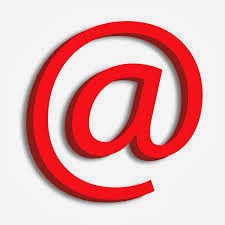1) Strong Anchor Text Distribution Is A Must
2) Utilize Authorship Markup
3) Backlink Variation is Uber important.
4) Social Signals Are Vital
5) On-Site Optimization + Content Content Content
So my advice to you is to take these 5 key points and adapt them to how you currently do your
SEO. Or perhaps these are so different from what you currently do you will want to change
completely to something closer to this. The choice is ultimately up to you, but take this
knowledge to make the best possible choice you can.
most people in the SEO industry learned somewhere along the way
that the anchor text of a backlink tells Google what the site is about. So in order to get a
site ranked well in Google for a specific anchor text keyword, it only made sense to use
that same anchor text for every single one of our backlinks.
However, using the idea of LSI alone is not enough. One of the biggest things Google is
looking at now is natural looking SEO. So to look as natural as possible, you want to mix
in some anchor texts that aren’t so keyword targeted that a normal person might use.
The benefit of using authorship markup is that if done right, your site may start showing
up in the search results with your Google+ profile picture next to it. This adds a lot of
credibility to your result in the searchers eyes. Using authorship markup is also a huge
plus in Google’s eyes as it shows them that you are creating unique and original content
and helps keep people from stealing your content since you have told Google you are
the original author.
2) Utilize Authorship Markup
3) Backlink Variation is Uber important.
4) Social Signals Are Vital
5) On-Site Optimization + Content Content Content
So my advice to you is to take these 5 key points and adapt them to how you currently do your
SEO. Or perhaps these are so different from what you currently do you will want to change
completely to something closer to this. The choice is ultimately up to you, but take this
knowledge to make the best possible choice you can.
most people in the SEO industry learned somewhere along the way
that the anchor text of a backlink tells Google what the site is about. So in order to get a
site ranked well in Google for a specific anchor text keyword, it only made sense to use
that same anchor text for every single one of our backlinks.
However, using the idea of LSI alone is not enough. One of the biggest things Google is
looking at now is natural looking SEO. So to look as natural as possible, you want to mix
in some anchor texts that aren’t so keyword targeted that a normal person might use.
The benefit of using authorship markup is that if done right, your site may start showing
up in the search results with your Google+ profile picture next to it. This adds a lot of
credibility to your result in the searchers eyes. Using authorship markup is also a huge
plus in Google’s eyes as it shows them that you are creating unique and original content
and helps keep people from stealing your content since you have told Google you are
the original author.