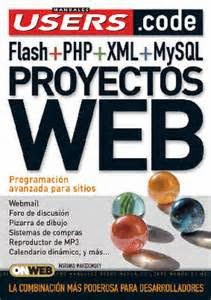Top PHP Online Resources
5 Top excellent PHP online resource
http://www.php.net/This is perhaps the most useful of the sites listed
in this appendix, simply because this is the site
that contains up-to-date versions of not only the
official documentation, but also the latest releases
of PHP, including the PHP source and PHP binaries.
If that is not enough, this site also contains an up-to-date
listing of the major sites that use PHP, and a listing of al
l the books written on PHP. Not only does this site contain
a plethora of resources, it also contains links to the other
PHP sites, the latest news about all things PHP
http://www.zend.com
The Zend engine is the engine that powers PHP.
The Zend Web site is the site of the company that
puts out the Zend engine, as well as many other
tools. For example, at this site you can also
download the Zend Optimizer, which gives your
PHP scripts a 40-100% increase in speed on average.
http://www.phpbuilder.com
The documentation on PHP is an awesome reference,
but some of the more abstract concepts of PHP can't
be covered by a simple function reference; they need
to be explained by experts who have been there and
done that. PHPBuilder offers an impressive set of tutorials
http://www.phpwizard.net
This site contains an excellent repository of daily tips
and tricks. In addition to the daily tips, this Web site
contains high-quality programs such as an online quiz
system and an online chat program.
ranging in level from beginner to advanced.
http://www.devshed.com
DevShed is an excellent resource for all things open
source including Perl, Python, Jserv, Zope, and, of
course, PHP. It contains a nice repository of introductory
PHP tutorials and an active message board. It also
has the latest PHP news posted on its site. Although
DevShed's PHP section is not as comprehensive as
Zend's or PHPBuilder's, beginning and intermediate
PHP programmers are sure to find something they like.