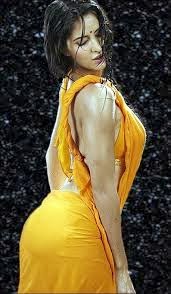LOAD DATA INFILE statement MySQL
PMA10:13
LOAD DATA INFILE provides an alternative to INSERT for adding new
records to a table. With INSERT, you specify data values directly in the INSERT statement.
LOAD DATA INFILE reads the values from a separate datafile.
The simplest form of the LOAD DATA INFILE statement specifies only the name of the datafile
and the table into which to load the file:
LOAD DATA INFILE 'file_name' INTO TABLE table_name;
The filename is given as a string and must be quoted. MySQL assumes, unless told otherwise,
that the file is located on the server host, that it has the default file format
tab-delimited and newline-terminated lines, and that each input line contains a value
for each column in the table. However, LOAD DATA INFILE has clauses that give you control
over each of those aspects of data-loading operations and more:
Which table to load
The name and location of the datafile
Which columns to load
The format of the datafile
How to handle duplicate records
Whether to ignore lines at the beginning of the datafile
The syntax for LOAD DATA INFILE is as follows, where optional parts of
the statement are indicated by square brackets:
LOAD DATA [LOCAL] INFILE 'file_name'
[IGNORE | REPLACE]
INTO TABLE table_name
format_specifiers
[IGNORE n LINES]
[(column_list)]
The following sections explain how the various parts of the statement work.
Specifying the Datafile Location
LOAD DATA INFILE can read datafiles that are located on the server host
or on the client host:
By default, MySQL assumes that the file is located on the server host.
The MySQL server reads the file directly.
If the statement begins with LOAD DATA LOCAL INFILE rather than with LOAD DATA INFILE,
the file is read from the client host on which the statement is issued. In other words
, LOCAL means local to the client host from which the statement is issued. In this case,
the client program reads the datafile and sends its contents over the network to the server.
The rules for interpreting the filename are somewhat different for the server
host and the client host.
Specifying the Location of Files on the Server Host
Without LOCAL in the LOAD DATA INFILE statement, MySQL looks for the datafile
located on the server host and interprets the pathname as follows:
If you refer to the file by its full pathname, the server looks for the file
in that exact location.
If you specify a relative name with a single component, the server looks for
the file in the database directory for the default database. (This isn't necessarily
the database that contains the table into which you're loading the file.)
If you specify a relative pathname with more than one component, the server
interprets the name relative to its data directory.
Suppose that the server's data directory is /var/mysql/data, the database directory
for the test database is /var/mysql/data/test, and the file data.txt is located in
that database directory. Using the filename interpretation rules just given, it's
possible to refer to the data.txt file three different ways in a LOAD DATA INFILE statement:
You can refer to the file by its full pathname:
LOAD DATA INFILE '/var/mysql/data/test/data.txt' INTO TABLE t;
If test is the default database, you can refer to a file in the database directory
using just the final component of its pathname:
LOAD DATA INFILE 'data.txt' INTO TABLE t;
You can refer to any file in or under the server's data directory by its
pathname relative to that directory:
LOAD DATA INFILE './test/data.txt' INTO TABLE t;
Specifying the Location of Files on the Client Host
If you use LOCAL to read a datafile located on the client host, pathname
interpretation is simpler:
If you refer to the file by its full pathname, the client program looks for
the file in that exact location.
If you specify a relative pathname, the client program looks for the file relative
to its current directory. Normally, this is the directory in which you invoked the program.
Suppose that there's a datafile named data.txt located in the /var/tmp directory
on the client host and you invoke the mysql program while located in that directory.
You can load the file into a table t using either of these two statements:
LOAD DATA LOCAL INFILE '/var/tmp/data.txt' INTO TABLE t;
LOAD DATA LOCAL INFILE 'data.txt' INTO TABLE t;
The first statement names the file using its full pathname. The second names the file relative
to the current directory. If you invoke the mysql program in the /var directory instead, you
can still load the file using the same full pathname. However, the relative pathname to the
file is different than when running the program in the /var/tmp directory:
LOAD DATA LOCAL INFILE 'tmp/data.txt' INTO TABLE t;
Specifying Filenames on Windows
On Windows, the pathname separator character is \, but MySQL treats the backslash as
the escape character in strings. To deal with this issue, write separators in Windows
pathnames either as / or as \\. To load a file named C:\mydata\data.txt, specify the filename
as shown in either of the following statements:
LOAD DATA INFILE 'C:/mydata/data.txt' INTO TABLE t;
LOAD DATA INFILE 'C:\\mydata\\data.txt' INTO TABLE t;
Loading Specific Table Columns
By default, LOAD DATA INFILE assumes that data values in input lines are present
in the same order as the columns in the table. If the datafile contains more columns
than the table, MySQL ignores the excess data values. If the datafile contains too
few columns, each missing column is set to its default value in the table. This is the same
way MySQL handles columns that aren't named in an INSERT statement.
If input lines don't contain values for every table column, or the data values are not in
the same order as table columns, you can add a comma-separated list of column names within
parentheses at the end of the LOAD DATA INFILE statement. This tells MySQL how columns in
the table correspond to successive columns in the datafile.
records to a table. With INSERT, you specify data values directly in the INSERT statement.
LOAD DATA INFILE reads the values from a separate datafile.
The simplest form of the LOAD DATA INFILE statement specifies only the name of the datafile
and the table into which to load the file:
LOAD DATA INFILE 'file_name' INTO TABLE table_name;
The filename is given as a string and must be quoted. MySQL assumes, unless told otherwise,
that the file is located on the server host, that it has the default file format
tab-delimited and newline-terminated lines, and that each input line contains a value
for each column in the table. However, LOAD DATA INFILE has clauses that give you control
over each of those aspects of data-loading operations and more:
Which table to load
The name and location of the datafile
Which columns to load
The format of the datafile
How to handle duplicate records
Whether to ignore lines at the beginning of the datafile
The syntax for LOAD DATA INFILE is as follows, where optional parts of
the statement are indicated by square brackets:
LOAD DATA [LOCAL] INFILE 'file_name'
[IGNORE | REPLACE]
INTO TABLE table_name
format_specifiers
[IGNORE n LINES]
[(column_list)]
The following sections explain how the various parts of the statement work.
Specifying the Datafile Location
LOAD DATA INFILE can read datafiles that are located on the server host
or on the client host:
By default, MySQL assumes that the file is located on the server host.
The MySQL server reads the file directly.
If the statement begins with LOAD DATA LOCAL INFILE rather than with LOAD DATA INFILE,
the file is read from the client host on which the statement is issued. In other words
, LOCAL means local to the client host from which the statement is issued. In this case,
the client program reads the datafile and sends its contents over the network to the server.
The rules for interpreting the filename are somewhat different for the server
host and the client host.
Specifying the Location of Files on the Server Host
Without LOCAL in the LOAD DATA INFILE statement, MySQL looks for the datafile
located on the server host and interprets the pathname as follows:
If you refer to the file by its full pathname, the server looks for the file
in that exact location.
If you specify a relative name with a single component, the server looks for
the file in the database directory for the default database. (This isn't necessarily
the database that contains the table into which you're loading the file.)
If you specify a relative pathname with more than one component, the server
interprets the name relative to its data directory.
Suppose that the server's data directory is /var/mysql/data, the database directory
for the test database is /var/mysql/data/test, and the file data.txt is located in
that database directory. Using the filename interpretation rules just given, it's
possible to refer to the data.txt file three different ways in a LOAD DATA INFILE statement:
You can refer to the file by its full pathname:
LOAD DATA INFILE '/var/mysql/data/test/data.txt' INTO TABLE t;
If test is the default database, you can refer to a file in the database directory
using just the final component of its pathname:
LOAD DATA INFILE 'data.txt' INTO TABLE t;
You can refer to any file in or under the server's data directory by its
pathname relative to that directory:
LOAD DATA INFILE './test/data.txt' INTO TABLE t;
Specifying the Location of Files on the Client Host
If you use LOCAL to read a datafile located on the client host, pathname
interpretation is simpler:
If you refer to the file by its full pathname, the client program looks for
the file in that exact location.
If you specify a relative pathname, the client program looks for the file relative
to its current directory. Normally, this is the directory in which you invoked the program.
Suppose that there's a datafile named data.txt located in the /var/tmp directory
on the client host and you invoke the mysql program while located in that directory.
You can load the file into a table t using either of these two statements:
LOAD DATA LOCAL INFILE '/var/tmp/data.txt' INTO TABLE t;
LOAD DATA LOCAL INFILE 'data.txt' INTO TABLE t;
The first statement names the file using its full pathname. The second names the file relative
to the current directory. If you invoke the mysql program in the /var directory instead, you
can still load the file using the same full pathname. However, the relative pathname to the
file is different than when running the program in the /var/tmp directory:
LOAD DATA LOCAL INFILE 'tmp/data.txt' INTO TABLE t;
Specifying Filenames on Windows
On Windows, the pathname separator character is \, but MySQL treats the backslash as
the escape character in strings. To deal with this issue, write separators in Windows
pathnames either as / or as \\. To load a file named C:\mydata\data.txt, specify the filename
as shown in either of the following statements:
LOAD DATA INFILE 'C:/mydata/data.txt' INTO TABLE t;
LOAD DATA INFILE 'C:\\mydata\\data.txt' INTO TABLE t;
Loading Specific Table Columns
By default, LOAD DATA INFILE assumes that data values in input lines are present
in the same order as the columns in the table. If the datafile contains more columns
than the table, MySQL ignores the excess data values. If the datafile contains too
few columns, each missing column is set to its default value in the table. This is the same
way MySQL handles columns that aren't named in an INSERT statement.
If input lines don't contain values for every table column, or the data values are not in
the same order as table columns, you can add a comma-separated list of column names within
parentheses at the end of the LOAD DATA INFILE statement. This tells MySQL how columns in
the table correspond to successive columns in the datafile.
PHP identical operator ===
PMA08:18
Variable types are also important in comparison.When you compare two variables
with the identical operator (===), like this, the active types for the zvals are compared,
and if they are different, the comparison fails outright:
$a = 0;
$b = ‘0’;
echo ($a === $b)?”Match”:”Doesn’t Match”;
For that reason, this example fails.
With the is equal operator (==), the comparison that is performed is based on the
active types of the operands. If the operands are strings or nulls, they are compared as
strings, if either is a Boolean, they are converted to Boolean values and compared, and
otherwise they are converted to numbers and compared.Although this results in the ==
operator being symmetrical (for example, if $a == $bis the same as $b == $a), it actually
is not transitive.The following example of this was kindly provided by Dan Cowgill:
$a = “0”;
$b = 0;
$c = “”;
echo ($a == $b)?”True”:”False”; // True
echo ($b == $c)?”True”:”False”; // True
echo ($a == $c)?”True”:”False”; // False
Although transitivity may seem like a basic feature of an operator algebra, understanding
how ==works makes it clear why transitivity does not hold. Here are some examples:
n “0” == 0because both variables end up being converted to integers and compared.
n $b == $cbecause both $band$care converted to integers and compared.
n However,$a != $cbecause both $aand$care strings, and when they are compared as strings,
they are decidedly different.
In his commentary on this example, Dan compared this to the ==andeqoperators in
Perl, which are both transitive.They are both transitive, though, because they are both
typed comparison.==in Perl coerces both operands into numbers before performing the
comparison, whereas eqcoerces both operands into strings.The PHP ==is not a typed
comparator, though, and it coerces variables only if they are not of the same active type.
Thus the lack of transitivity.
with the identical operator (===), like this, the active types for the zvals are compared,
and if they are different, the comparison fails outright:
$a = 0;
$b = ‘0’;
echo ($a === $b)?”Match”:”Doesn’t Match”;
For that reason, this example fails.
With the is equal operator (==), the comparison that is performed is based on the
active types of the operands. If the operands are strings or nulls, they are compared as
strings, if either is a Boolean, they are converted to Boolean values and compared, and
otherwise they are converted to numbers and compared.Although this results in the ==
operator being symmetrical (for example, if $a == $bis the same as $b == $a), it actually
is not transitive.The following example of this was kindly provided by Dan Cowgill:
$a = “0”;
$b = 0;
$c = “”;
echo ($a == $b)?”True”:”False”; // True
echo ($b == $c)?”True”:”False”; // True
echo ($a == $c)?”True”:”False”; // False
Although transitivity may seem like a basic feature of an operator algebra, understanding
how ==works makes it clear why transitivity does not hold. Here are some examples:
n “0” == 0because both variables end up being converted to integers and compared.
n $b == $cbecause both $band$care converted to integers and compared.
n However,$a != $cbecause both $aand$care strings, and when they are compared as strings,
they are decidedly different.
In his commentary on this example, Dan compared this to the ==andeqoperators in
Perl, which are both transitive.They are both transitive, though, because they are both
typed comparison.==in Perl coerces both operands into numbers before performing the
comparison, whereas eqcoerces both operands into strings.The PHP ==is not a typed
comparator, though, and it coerces variables only if they are not of the same active type.
Thus the lack of transitivity.
The $_REQUEST Variable-php
PMA10:01
PHP is a lot more than a way to work with text. You’ve been working with strings
non-stop, but there are a lot more types of information you’ll need to work with
in your PHP scripts. As you might expect, there are all kinds of ways to work with
numbers, and you’ll work with numbers quite a bit before long.
But there’s another really important type of information you need to understand;
in fact, you’ve already been working with this type, as much as you’ve worked with
text. This mystery type is an array: a sort of container that actually holds other
values within it.
Working with $_REQUESTas an Array This special
variable PHP gave you with all the information from a web form, called
$_REQUEST, is also an array. And when you’ve written code like
$_REQUEST['first_name'],
you’ve just been grabbing a particular piece of information out of that array.
foreach($_REQUEST as $value)
{
echo "<p>" . $value . "</p>";
}
Everything between the { }runs once for each time through the loop. So that means
that for every item in $_REQUEST, this line is going to run one time:
echo "<p>" . $value . "</p>";
This line shouldn’t be any big deal to you at all: it just prints out $valuewith some
HTML formatting. But since each time through this loop, $valuehas a different value
from $_REQUEST, it’s a quick way to print out every value in $_REQUEST.
<div id="content">
<p>Here's a record of everything in the $_REQUEST array:</p>
<?php
foreach($_REQUEST as $key => $value) {
echo "<p>For " . $key . ", the value is '" . $value . "'.</p>";
}
?>
</div>
This time, you’re telling foreachto get both the key, as $key, and the value, as $value.
That special =>sign tells PHP you want the $keyand then the $valueattached to
the key. In other words, you’re grabbing a label and the folder that label is attached
to, which is just what you want.
non-stop, but there are a lot more types of information you’ll need to work with
in your PHP scripts. As you might expect, there are all kinds of ways to work with
numbers, and you’ll work with numbers quite a bit before long.
But there’s another really important type of information you need to understand;
in fact, you’ve already been working with this type, as much as you’ve worked with
text. This mystery type is an array: a sort of container that actually holds other
values within it.
Working with $_REQUESTas an Array This special
variable PHP gave you with all the information from a web form, called
$_REQUEST, is also an array. And when you’ve written code like
$_REQUEST['first_name'],
you’ve just been grabbing a particular piece of information out of that array.
foreach($_REQUEST as $value)
{
echo "<p>" . $value . "</p>";
}
Everything between the { }runs once for each time through the loop. So that means
that for every item in $_REQUEST, this line is going to run one time:
echo "<p>" . $value . "</p>";
This line shouldn’t be any big deal to you at all: it just prints out $valuewith some
HTML formatting. But since each time through this loop, $valuehas a different value
from $_REQUEST, it’s a quick way to print out every value in $_REQUEST.
<div id="content">
<p>Here's a record of everything in the $_REQUEST array:</p>
<?php
foreach($_REQUEST as $key => $value) {
echo "<p>For " . $key . ", the value is '" . $value . "'.</p>";
}
?>
</div>
This time, you’re telling foreachto get both the key, as $key, and the value, as $value.
That special =>sign tells PHP you want the $keyand then the $valueattached to
the key. In other words, you’re grabbing a label and the folder that label is attached
to, which is just what you want.
Displaying Browser Specific-php
PMA09:55
However, having seen some of the possible values of HTTP_USER_AGENT in the last chapter,
you can imagine that there are hundreds of slightly different values. So it's time to learn
some basic pattern matching.
You'll use the preg_match() function to perform this task. This function needs two arguments:
what you're looking for, and where you're looking:
preg_match("/[what you're looking for]/", "[where you're looking]");
This function will return a value of true or false, which you can use in an if…else block
to do whatever you want. The goal of the first script is to determine if a Web browser is
Microsoft Internet Explorer, Netscape, or something else. This can be a little tricky,
but not because of PHP.
Within the value of HTTP_USER_AGENT, Netscape always uses the string Mozilla to identify
itself. Unfortunately, the value of HTTP_USER_AGENT for Microsoft Internet Explorer also
uses Mozilla to show that it's compatible. Luckily, it also uses the string MSIE, so you
can search for that. If the value of HTTP_USER_AGENT doesn't contain either Mozilla or MSIE,
chances are very good that it's not one of those Web browsers.
Open a new file in your text editor and start a PHP block, then use getenv() to place the
value of HTTP_USER_AGENT in a variable called $agent:
<?
$agent = getenv("HTTP_USER_AGENT");
Start an if…else statement to find which of the preg_match() functions is true, starting
with the search for MSIE:
if (preg_match("/MSIE/i", "$agent")) {
$result = "You are using Microsoft Internet Explorer.";
}
Continue the statement, testing for Mozilla:
else if (preg_match("/Mozilla/i", "$agent")) {
$result = "You are using Netscape.";
}
Finish the statement by defining a default:
else {
$result = "You are using $agent";
}
you can imagine that there are hundreds of slightly different values. So it's time to learn
some basic pattern matching.
You'll use the preg_match() function to perform this task. This function needs two arguments:
what you're looking for, and where you're looking:
preg_match("/[what you're looking for]/", "[where you're looking]");
This function will return a value of true or false, which you can use in an if…else block
to do whatever you want. The goal of the first script is to determine if a Web browser is
Microsoft Internet Explorer, Netscape, or something else. This can be a little tricky,
but not because of PHP.
Within the value of HTTP_USER_AGENT, Netscape always uses the string Mozilla to identify
itself. Unfortunately, the value of HTTP_USER_AGENT for Microsoft Internet Explorer also
uses Mozilla to show that it's compatible. Luckily, it also uses the string MSIE, so you
can search for that. If the value of HTTP_USER_AGENT doesn't contain either Mozilla or MSIE,
chances are very good that it's not one of those Web browsers.
Open a new file in your text editor and start a PHP block, then use getenv() to place the
value of HTTP_USER_AGENT in a variable called $agent:
<?
$agent = getenv("HTTP_USER_AGENT");
Start an if…else statement to find which of the preg_match() functions is true, starting
with the search for MSIE:
if (preg_match("/MSIE/i", "$agent")) {
$result = "You are using Microsoft Internet Explorer.";
}
Continue the statement, testing for Mozilla:
else if (preg_match("/Mozilla/i", "$agent")) {
$result = "You are using Netscape.";
}
Finish the statement by defining a default:
else {
$result = "You are using $agent";
}
Showing the Browser and IP Address php
PMA10:27
Here is a demo page that prints out the browser string and the IP address of the HTTP request. Create a file with the following content in your web directory, name it something like demo.php, and load it in your browser.
The $_SERVER['PHP_AUTH_USER'] and $_SERVER['PHP_AUTH_PW'] global variables contain the username and password supplied by the user, if any. if (! pc_validate($_SERVER['PHP_AUTH_USER'], $_SERVER['PHP_AUTH_PW'])) { header('WWW-Authenticate: Basic realm="My Website"'); header('HTTP/1.0 401 Unauthorized'); echo "Need to enter a valid userid and password."; exit; }
The $_SERVER['PHP_AUTH_USER'] and $_SERVER['PHP_AUTH_PW'] global variables contain the username and password supplied by the user, if any. if (! pc_validate($_SERVER['PHP_AUTH_USER'], $_SERVER['PHP_AUTH_PW'])) { header('WWW-Authenticate: Basic realm="My Website"'); header('HTTP/1.0 401 Unauthorized'); echo "Need to enter a valid userid and password."; exit; }
Network Topologies - Basic
PMA09:00
In the seemingly never-ending competition to maximize the
amount of data that can be pushed through a piece of wire, numerous network
topologies have been tried and tested. Initially,
companies offered wholesale solutions for customers wanting to
utilize various software packages. The problem was that these solutions
typically required certain network protocols and certain
hardware be in place before anything would work. This was often
referred to as “monolithic” networking because these solutions
were rarely interoperable with other applications or hardware.
After a company committed to a particular type of network, they
were stuck with that network, and it was just too bad if a really
useful application was released for a different network architecture.
Accommodating a brand new application or suite of applications sometimes
required removing the old network and installing another one.
Administrators therefore wanted to make sure they were planning for the
longest term possible. In an effort to sell administrators on the benefits
of a particular networking package,companies developed network
configurations for maximizing network performance.
Performance was typically rated by how well a network architecture
maximized available bandwidth. The strategies and implementation details for
achieving these goals could be broken down into three general configurations.
These evolved into the Bus, Ring, and Star configurations. It is helpful to
understand how each of these developed.
The Bus Configuration
The bus configuration has its roots with coaxial cable in simple
networks where desktop machines are simply connected together
so that they can share information with each other. Traffic, here
defined as voltage applied to the wire by any machine that needs
to communicate.
Network topologies the definition of network topology defined and explained in
simple language. Network topologies in this illustrated tutorial we look at
the different networking topologies and their benefits includes overviews of
the bus, mesh, ring and star topologies. Different network topologies - hubpages
topology is of two types - physical topology and logical topology physical topology
is the architecture of a network it describes how the computers are arranged in.
Different network topologies - hubpages network topologies the topology of a network
describes the logical layout of the network.
Network topology definition networking the shape of a network, how the nodes are
connected to each other common topologies are bus network , star network and ring.
Network topology - the computer technology documentation project topology is of two
types - physical topology and logical topology physical topology is the architecture
of a network it describes how the computers are arranged in.
Network topologies what is ring topology many different types of network topologies
exist, and they are usually named after the shape the network appears to take on a
layout diagram.
amount of data that can be pushed through a piece of wire, numerous network
topologies have been tried and tested. Initially,
companies offered wholesale solutions for customers wanting to
utilize various software packages. The problem was that these solutions
typically required certain network protocols and certain
hardware be in place before anything would work. This was often
referred to as “monolithic” networking because these solutions
were rarely interoperable with other applications or hardware.
After a company committed to a particular type of network, they
were stuck with that network, and it was just too bad if a really
useful application was released for a different network architecture.
Accommodating a brand new application or suite of applications sometimes
required removing the old network and installing another one.
Administrators therefore wanted to make sure they were planning for the
longest term possible. In an effort to sell administrators on the benefits
of a particular networking package,companies developed network
configurations for maximizing network performance.
Performance was typically rated by how well a network architecture
maximized available bandwidth. The strategies and implementation details for
achieving these goals could be broken down into three general configurations.
These evolved into the Bus, Ring, and Star configurations. It is helpful to
understand how each of these developed.
The Bus Configuration
The bus configuration has its roots with coaxial cable in simple
networks where desktop machines are simply connected together
so that they can share information with each other. Traffic, here
defined as voltage applied to the wire by any machine that needs
to communicate.
Network topologies the definition of network topology defined and explained in
simple language. Network topologies in this illustrated tutorial we look at
the different networking topologies and their benefits includes overviews of
the bus, mesh, ring and star topologies. Different network topologies - hubpages
topology is of two types - physical topology and logical topology physical topology
is the architecture of a network it describes how the computers are arranged in.
Different network topologies - hubpages network topologies the topology of a network
describes the logical layout of the network.
Network topology definition networking the shape of a network, how the nodes are
connected to each other common topologies are bus network , star network and ring.
Network topology - the computer technology documentation project topology is of two
types - physical topology and logical topology physical topology is the architecture
of a network it describes how the computers are arranged in.
Network topologies what is ring topology many different types of network topologies
exist, and they are usually named after the shape the network appears to take on a
layout diagram.
4 Invaluable Free Apps
PMA06:44
MySQL Workbench
MySQL Workbench is an app that I cannot live without. In some ways, it is
slightly trickier to use than phpMyAdmin. However, it’s located on your PC,
and it gives you the power to do backups and repairs on your databases
and enables you to make changes in a slightly different environment from
phpMyAdmin through your browser. Try it; it’s a tool I prefer to use.
You can download MySQL Workbench for Windows, Linux, or Mac OS X at
http://dev.mysql.com/downloads/workbench/
FileZilla
FileZilla is one of the best — if not the best — free File Transfer Protocol (FTP)
clients available. There are other free ones and there are many that you can
pay for, but FileZilla is my go-to FTP client. It’s fast; it’s efficient; it can do
Secure File Transfer Protocol (SFTP, which you really should be using) or basic
FTP; and it lays everything out in a simple, easy-to-use window.
One warning with FileZilla is that it stores your passwords in a non-protected
file, which means virus and malware writers, if they write stuff which gets
onto your computer, could theoretically read that file and get your FTP login
details, including your password. Of course, that means the attack must
specifically look for your password file — and it has to make it past the
virus checker, which I’m sure you have installed on your PC — but it is a
consideration to note, and you should remember to not store your passwords within FileZilla.
You can download it for Windows, Linux, or Mac OS X at http://
filezilla-project.org.
Notepad++
Notepad++ is a wonderful editor for editing any kind of files: text files, PHP
files, HTML files, CSS files. You name it, Notepad++ can read it. One of things I
like most about it is that, with PHP files, it includes color coding to delineate
different types of elements and helps you see where you are in the file and
identify where the code elements you are working on close.
Notepad++ is available for Windows only. You can download it at http://
notepad-plus-plus.org.
PuTTY
PuTTY is a powerful tool that enables you to connect to devices online, using
a system called telnet, providing you have the correct login details. It is very
useful to website owners, especially those with a Virtual Private Server (VPS)
or dedicated server, because it enables you to open a command-line prompt
on your server by logging in via Secure SHell (SSH), so that you can run commands as needed.
PuTTY comes with dire warnings that you must not use it anywhere where
it’s illegal to use. The research I’ve done suggests that it is legal to use it
within the U.S., providing you’re using it for connection to a device that you
own or have the right to connect .
MySQL Workbench is an app that I cannot live without. In some ways, it is
slightly trickier to use than phpMyAdmin. However, it’s located on your PC,
and it gives you the power to do backups and repairs on your databases
and enables you to make changes in a slightly different environment from
phpMyAdmin through your browser. Try it; it’s a tool I prefer to use.
You can download MySQL Workbench for Windows, Linux, or Mac OS X at
http://dev.mysql.com/downloads/workbench/
FileZilla
FileZilla is one of the best — if not the best — free File Transfer Protocol (FTP)
clients available. There are other free ones and there are many that you can
pay for, but FileZilla is my go-to FTP client. It’s fast; it’s efficient; it can do
Secure File Transfer Protocol (SFTP, which you really should be using) or basic
FTP; and it lays everything out in a simple, easy-to-use window.
One warning with FileZilla is that it stores your passwords in a non-protected
file, which means virus and malware writers, if they write stuff which gets
onto your computer, could theoretically read that file and get your FTP login
details, including your password. Of course, that means the attack must
specifically look for your password file — and it has to make it past the
virus checker, which I’m sure you have installed on your PC — but it is a
consideration to note, and you should remember to not store your passwords within FileZilla.
You can download it for Windows, Linux, or Mac OS X at http://
filezilla-project.org.
Notepad++
Notepad++ is a wonderful editor for editing any kind of files: text files, PHP
files, HTML files, CSS files. You name it, Notepad++ can read it. One of things I
like most about it is that, with PHP files, it includes color coding to delineate
different types of elements and helps you see where you are in the file and
identify where the code elements you are working on close.
Notepad++ is available for Windows only. You can download it at http://
notepad-plus-plus.org.
PuTTY
PuTTY is a powerful tool that enables you to connect to devices online, using
a system called telnet, providing you have the correct login details. It is very
useful to website owners, especially those with a Virtual Private Server (VPS)
or dedicated server, because it enables you to open a command-line prompt
on your server by logging in via Secure SHell (SSH), so that you can run commands as needed.
PuTTY comes with dire warnings that you must not use it anywhere where
it’s illegal to use. The research I’ve done suggests that it is legal to use it
within the U.S., providing you’re using it for connection to a device that you
own or have the right to connect .
What is solo ads
PMA06:32
Solo advertising - solo ads solo email advertising ultimate guide to solo ads is
a detailed course on solo ads advertising a must-read ebook for every email marketer
who wants to radically improve his results. Solo ad what is a solo ad and why are they
so popular solo ads are the fastest, cheapest, easiest way to build a list of active
prospects quickly. Solo ads that work - let us send your solo ads for you solo ads what
are they lately i have been getting a lot of people asking me about solo ads and if you
are any type of online marketer or you are just getting.
solo ad email ads with professional ad writing simply the best solo email advertising
anywhere solo email advertising system sends the best solo. Solo ads, top sponsor ads,
classified ads in multiple ezines this is the description for the seo form if you are
not sure about solo ads this beginners package is ideal for you to try out 50 solo ad
clicks to your offer. What is a solo ad and why are they so popular email marketing
what is a solo ad a solo ad is a one time email blast you buy from a vendor that has
created a list of people they have collected. Please wait for loading - what are solo
ads search results. What is solo ads what is solo ad advertising solo ad advertising
consists of having a solo ad sent out to someone .
1 in solo email advertising, has matrix, se-super, pif, solos, cash solos and admin ads
offering the most responsive advertising. Solo ad advertising solo ads send your mega
solo ad to a highly responsive network of advertising sites today within minutes from.
Solo ads - affiliate incubator affiliate incubator soloads2go super solo ads provides
professional solo advertising email marketing and email advertising services.
Solo ads advertising tips & resources free solo ads are titled free because you do not
have to pay anything, but you always have to do something to get.solo ads solo email advertising
extreme solo ad service will allow you to send your solo ad to over 70,000 targeted today.
solo ads solo email advertising high quality solo ad traffic from targetet subscribers,
high quality solo advertising, high quality advertising through high quality solo ads.
Contact solo ads the quality, responsiveness and delivery time of clicks with our solo
ads simply cannot be matched we say the following with complete confidence we give great
solo. Solo ads solo advertising to 250000, send your solo advertising to millions solo email
advertising is extremely effective because every email address is double opt-in .
a detailed course on solo ads advertising a must-read ebook for every email marketer
who wants to radically improve his results. Solo ad what is a solo ad and why are they
so popular solo ads are the fastest, cheapest, easiest way to build a list of active
prospects quickly. Solo ads that work - let us send your solo ads for you solo ads what
are they lately i have been getting a lot of people asking me about solo ads and if you
are any type of online marketer or you are just getting.
solo ad email ads with professional ad writing simply the best solo email advertising
anywhere solo email advertising system sends the best solo. Solo ads, top sponsor ads,
classified ads in multiple ezines this is the description for the seo form if you are
not sure about solo ads this beginners package is ideal for you to try out 50 solo ad
clicks to your offer. What is a solo ad and why are they so popular email marketing
what is a solo ad a solo ad is a one time email blast you buy from a vendor that has
created a list of people they have collected. Please wait for loading - what are solo
ads search results. What is solo ads what is solo ad advertising solo ad advertising
consists of having a solo ad sent out to someone .
1 in solo email advertising, has matrix, se-super, pif, solos, cash solos and admin ads
offering the most responsive advertising. Solo ad advertising solo ads send your mega
solo ad to a highly responsive network of advertising sites today within minutes from.
Solo ads - affiliate incubator affiliate incubator soloads2go super solo ads provides
professional solo advertising email marketing and email advertising services.
Solo ads advertising tips & resources free solo ads are titled free because you do not
have to pay anything, but you always have to do something to get.solo ads solo email advertising
extreme solo ad service will allow you to send your solo ad to over 70,000 targeted today.
solo ads solo email advertising high quality solo ad traffic from targetet subscribers,
high quality solo advertising, high quality advertising through high quality solo ads.
Contact solo ads the quality, responsiveness and delivery time of clicks with our solo
ads simply cannot be matched we say the following with complete confidence we give great
solo. Solo ads solo advertising to 250000, send your solo advertising to millions solo email
advertising is extremely effective because every email address is double opt-in .