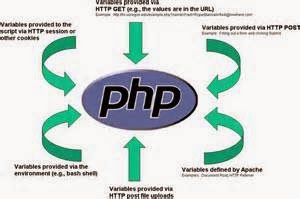Simplest display of date or time is telling your users what time it is.
Use the date( ) or strftime( )
strftime( ) says: Wed Oct 20 12:00:00 2004
date( ) says: Wed, 20 Oct 2004 12:00:00 -0400
Both strftime( ) and date( ) take two arguments.
The first controls how the time or date string is formatted,
and the second controls what time or date to use.
print date('m/d/y');
The date( ) and strftime( ) functions each have their strong points.
If you are generating a formatted time or date string that has
other text in it too, strftime( ) is better because you don't have to
worry about letters without percent signs turning into time or date values.
print 'strftime( ) says: ';
print strftime('Today is %m/%d/%y and the time is %I:%M:%S');
print "\n";
print 'date( ) says: ';
print 'Today is ' . date('m/d/y') . ' and the time is ' . date('h:i:s');
The date( ) function shines for different reasons. It supports
some things that strftime( ) doesn't, such as a leap year indicator,
a DST indicator, and trimming leading zeroes from some values.
Furthermore, date( ) is a PHP-specific function. The strftime( ) PHP
function relies on an underlying operating system function also
called strftime( ). That's why some format characters aren't supported
on Windows. When you use date( ), it's guaranteed to work the same
everywhere. Unless you need to put text that isn't format characters
into the format string, choose date( ) over strftime( ).
Use the date( ) or strftime( )
strftime( ) says: Wed Oct 20 12:00:00 2004
date( ) says: Wed, 20 Oct 2004 12:00:00 -0400
Both strftime( ) and date( ) take two arguments.
The first controls how the time or date string is formatted,
and the second controls what time or date to use.
print date('m/d/y');
The date( ) and strftime( ) functions each have their strong points.
If you are generating a formatted time or date string that has
other text in it too, strftime( ) is better because you don't have to
worry about letters without percent signs turning into time or date values.
print 'strftime( ) says: ';
print strftime('Today is %m/%d/%y and the time is %I:%M:%S');
print "\n";
print 'date( ) says: ';
print 'Today is ' . date('m/d/y') . ' and the time is ' . date('h:i:s');
The date( ) function shines for different reasons. It supports
some things that strftime( ) doesn't, such as a leap year indicator,
a DST indicator, and trimming leading zeroes from some values.
Furthermore, date( ) is a PHP-specific function. The strftime( ) PHP
function relies on an underlying operating system function also
called strftime( ). That's why some format characters aren't supported
on Windows. When you use date( ), it's guaranteed to work the same
everywhere. Unless you need to put text that isn't format characters
into the format string, choose date( ) over strftime( ).